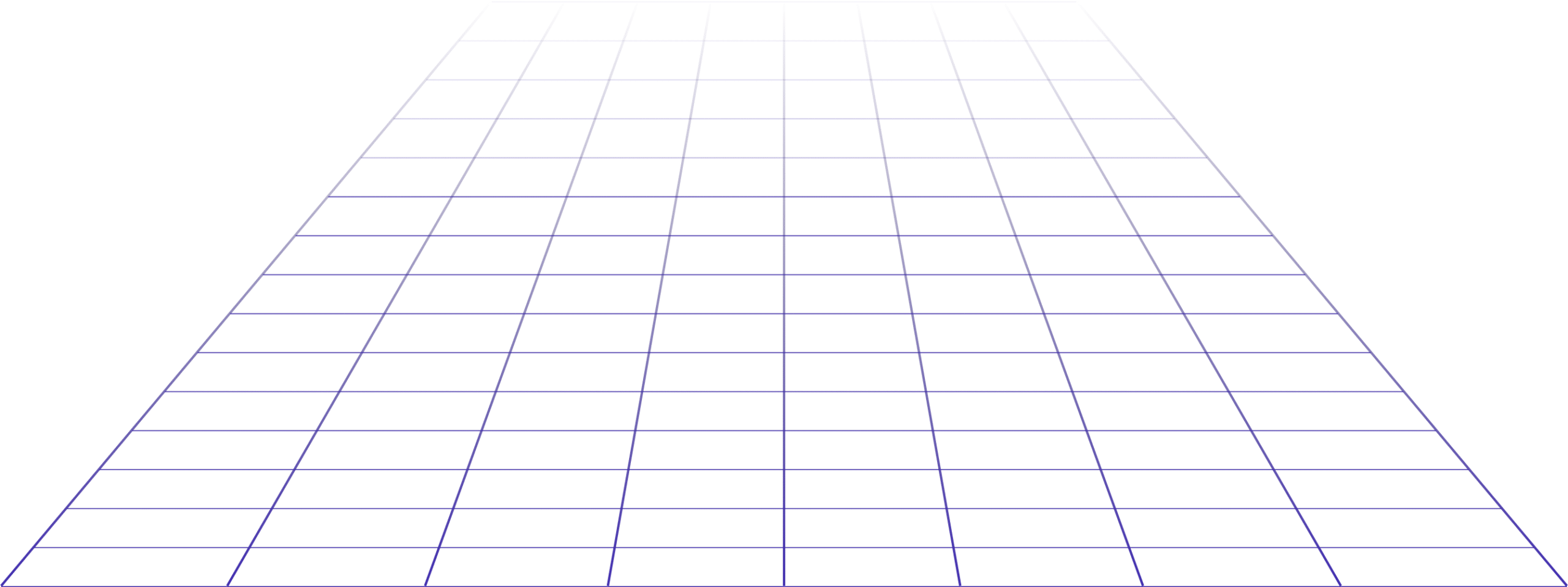
Frequently asked questions
Application
Can I only use the app on my smartphone? Do I need an internet
connection?
You need a Bluetooth-enabled smartphone and a good internet connection to use the app.
Where can I download the app and for which platforms?
The app can be downloaded for iOS and Android operating systems.
Which smartphone do I need to use the app?
A smartphone capable of mobile data, mobile communication and Bluetooth 5.2 Protocol is required to use the application. Almost every smartphone available today can do this.
I do not speak Hungarian, is there an English version of YourParking?
Yes, there is! In the menu you can change the language of the YourParking app by tapping on the appropriate flag.
I want to change the language in the Application, is it possible?
Yes, you can change the language of the application by clicking on the flag in the menu.
Registration
What information is required to register?
Either (i) a real email address with a password of appropriate strength, or (ii) an external service provider
How can I register with an external provider?
By selecting Google, Facebook account, you will be redirected to the website of the external service provider, log in, check things off and you are done with the registration.
Where can I register?
To use the application, you need to register in the login menu that appears when you open the application after installing it.
What password should I enter?
You must enter a password that is at least 8 characters long and meets the security requirements.
How can I cancel my account?
Within the app, you can delete your account by clicking on Profile, or by Submitting an email from the email address you registered with, confirming your identity and making a request for deletion. In this case, YourParking will delete the account with the user's authorisation.
How can I change my email address?
You can also change this in your Profile settings, or by sending an email to YourParking from the email address you registered with.
Can more than one person use an account at the same time?
No, only one person can use an account at a time. We ask users not to share their account, as they can add others to their device for free.
Parking
How do I find a parking space?
You can find a parking space on the map by searching manually or using the Search.
Can I search by address?
Not yet, but we are working on it.
Is what I see about the position and address of the device accurate?
Yes. In the vast majority of cases there will be a difference of a few centimetres, and in the worst case it will probably be within 2 metres of the position marked on the map.
Where can I see when a device is available?
Free parking spaces are marked with a green frame on the map.
I would like to reserve a place for later, where can I see which parking spaces will be available?
Unfortunately, there are no reservations for the moment.
How does parking with YourParking work?
You select the device you want, navigate to it and press the "Arrive" button. And you're all set.
Is there a minimum parking time?
No, but there is a minimum parking fee of 175 HUF.
Is there a minimum parking fee?
There is, currently 175 HUF. This covers the server and mailing service, the commission of the external payment provider (Stripe) and automatic billing. YourParking's share is then HUF 0.
Where do I see the hourly rate?
You can see the parking hourly rate by selecting the device for which you want to know the hourly rate.
Why is parking with YourParking worth it?
With YourParking, unlike traditional parking, you don't have to waste your precious time looking for a parking space - you book a parking space on the app, go and park. It's simple. Smart. Efficiently.
How can I navigate to the car park?
Once you have selected and reserved the parking space you want, clicking on the Navigation button will open a Google map that will navigate you to the parking blocker using your GPS.
Can I book more appointments in advance?
Unfortunately, not yet.
How can I book a parking space?
Once you have selected the parking space you want, click on the reservation.
What happens if I park for longer than the time limit?
Before the parking expires, the system will notify you that your parking will expire. If your parking expires, you will receive a notification, and nothing will happen for a short grace period. After that, you can park at a significantly higher hourly rate.
What happens if someone parks outside the permitted time in my allocated parking space?
In advance, when there is no free parking, or a vehicle is parked in the area, or an unauthorised person will not be able to push down the parking blocker. Before the parking expires, the system will send a notification to the parked car that the parking will expire. If your parking expires, you will receive a notification, and nothing will happen for a short grace period. After that, you can continue to park in that space at a significantly higher hourly rate, which discourages further unauthorised parking.
What happens if I cannot leave the parking space in time for reasons beyond my control?
If this happens, be sure to report it to our customer service team
immediately and we'll take action!
Interested in the future of parking?
Contact us!
Contact us to find out more about smart parking and YourParking parking blocking tools!


